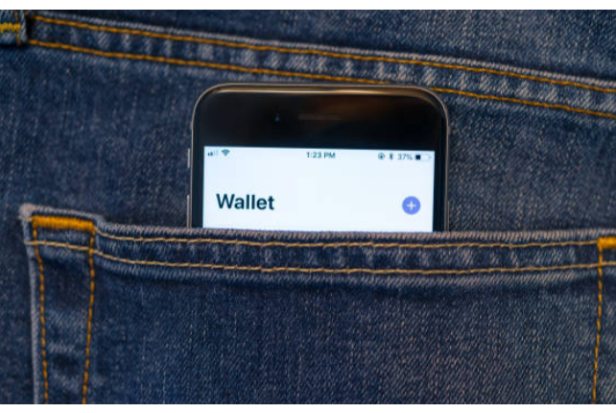Don’t worry if you’re a student and have no experience managing your money! You can learn how to send money using Cash App without a debit card by reading the straightforward advice and suggestions found here.
You just need a bank account that is active and open to be able to do it. However, if you don’t have one but are of legal age and attending a college or university, there won’t be any issues because many banks offer special accounts for students.
Quick Look:
- Add Money to Cash App using Paper Money Deposit using Barcode
- Transfer Money from Venmo or Apple Pay to Cash App
- Request Money from Friend on Cash App
How to Add Money to Cash App Without Debit Card
Way 1: Add Money to Cash App Using Paper Money Deposit Using Barcode
At supported retail locations, which include well-known brands like Walmart, Walgreens, 7-Eleven, etc., you can now deposit money using the Cash App. among others. This feature is called “Paper Money Deposit” and you can find it by going to the “Banking Tab” on Cash App.
The full process is outlined in our guide on how to deposit paper money on Cash App. You can deposit cash into your Cash App account even if you don’t have a Cash App Card if you have access to this feature. You can walk in to a local retail store like Walgreens, etc. and show barcode on Cash App is available at the register for a small fee (just $1 per transaction) to deposit cash.
You can deposit between $5 and $500 using this method in a single transaction. Additionally, a deposit of paper money cannot exceed $1,000 every seven days and $4,000 every thirty.
Swipe reloading, which was previously used to top off the Cash App card at merchant locations, has been replaced by this method.
Way 2: Transfer Money from Venmo Or Apple Pay to Cash App
If you have a Cash App Card, you can use it to deposit funds from other wallets, such as Venmo or Apple Pay, into your Cash App account in addition to making payments conveniently.
You can link your Cash App Card to Apple Pay if you have an iPhone and use Apple Pay to send money from Apple Pay to Cash App.
Additionally to linking your Cash App Card to Apple Pay, you can also link your Cash App account by using the routing number and account number linked to your Cash App direct deposit account (though you must have applied for and been approved for the Cash App card in order to obtain these account details). Money can be transferred from Apple Pay for free but it may take up to three business days if you link Cash App to your bank account.
Using Venmo is another option for funding the Cash App. Money transfers from Venmo to Cash App accounts are possible when you link your Cash App card to the service. Venmo works with Cash App if you add your Cash App Card to Venmo, you can cash out or transfer funds from Venmo to Cash Card instantly (this is subject to 1.5% instant transfer fees)
Way 3: Request Money from Friend on Cash App
To quickly add funds to Cash App, you can also ask a friend or family member for money. You can then use another method to pay them.
Money from such a transfer is immediately available on your Cash App account.
You can also make a money request using the Cash App. To do so:
- Open Cash App
- Enter the amount you would like to request
- Tap Request
- Enter $Cashtag of friend or family member
- Add a note on reason for the request (optional)
- Tap Request

How to Use Cash App Barcode to Load Money?
For the paper money deposit feature, you can use your barcode rather than your Cash App card by scanning it.
Steps to use the Cash barcode to load money:
- Start the Cash App on your phone.
- Select the “Bank” icon on the home screen.
- Choose “Paper Money.”
- Choose a nearby location to make a deposit.
- Check for the option “Show Barcode.”
- Go to the chosen location once it has been confirmed.
- Let the staff know you want to load money onto your Cash App when you go to the store counter.
- “Show Barcode” and follow the prompts.
- Once the process has been scanned, it is done.
- Your money will be given to you after fees have been taken out.
What Places Take Cash App Barcode to Load Money?
Due to its partnerships with numerous retailers, Cash App makes it simple for users to deposit cash.
The following places accept Cash App barcodes to load money onto your account:
- 7-Eleven
- Walmart Customer Service Desks and Money Centers
- Walgreens
- Family Dollar
- Sheetz
- KwikTrip
- Dollar General
- H-E-B
- GoMart
- StopNGo
- Speedway
- Thorntons
To find a gas station or store nearby where you can deposit paper money, use the Cash App’s store locator.
Is a Bank Account Necessary?
No, you can use Cash App without having a bank account. Without tying any bank accounts to the account, you can create one and use it right away. However, it is preferable to link a bank account to the cash App. Additionally, when a bank account is not linked, there are some restrictions on how transactions can be made. A maximum of $1000 per month and $250 per week may be withheld.
Once you’ve connected your bank account, sending and receiving money is easier. A direct deposit for your paycheck can be arranged by linking a bank account, which is a practical way to receive your money. Overall, however, you can use Cash App without a bank account and take advantage of all of its features.
Wrap Up
There are thus a few ways to fund your Cash App account without a bank debit card. Choose whichever option best suits your needs. Including your bank debit card as a more permanent option is logical. However, because the Cash App account is interest-free and does not have FDIC insurance, you shouldn’t keep a large amount of money in it.
FAQs
Can I Receive Money on Cash App Without a Card?
If you’re wondering if you can use Cash App to receive money without a card, the answer is yes! Cash App allows you to receive money from anyone, even those without a debit or credit card. A contact number or email address is all you need. However, there is a cap of $1000 per month and $250 weekly.
How Can I Use My Virtual Cash App Card at ATM?
Your Virtual Cash App Card can be used at any ATM that accepts Visa. Simply place your card in the ATM and enter your PIN to accomplish this. After that, you’ll be able to take money out of your account. Remember that there might be a fee associated with using your card at an ATM. If you are having issues using your card at an ATM, you might need to get in touch with Cash App customer service for support.
How Often Can You Borrow from Cash App?
At one time, Cash App will loan you up to $250. Although there is no cap on how frequently you can borrow, you must pay off each loan in full within 30 days before you can get another one.
Additionally, Cash App charges 5% interest on loans, so it’s critical to borrow only what you need and to be sure you can pay back the loan in full before taking out another. You might have to pay more fees if you can’t pay back your loan entirely. Before taking out a loan, make sure to read the terms and conditions.
How Do I Send Money on Cash App Without Debit Card?
The solution is actually quite straightforward if you’re wondering how to send money on Cash App without a debit card. To transfer money to anyone without a debit card, all you have to do is link your bank account to the app.
To do this, simply open up the Cash App and tap on the “Banking” tab. You can add your bank account information from here, and after it has been validated, you can start sending money right away.